MODx.msg
Last updated Jun 20th, 2023 | Page history | Improve this page | Report an issue
Support the team building MODX with a monthly donation.
The budget raised through OpenCollective is transparent, including payouts, and any contributor can apply to be paid for their work on MODX.
Backers
Budget
$281 per month—let's make that $500!
Learn moreMODx.msg¶
Extends: Ext.Component Key Features: AJAX connector features.
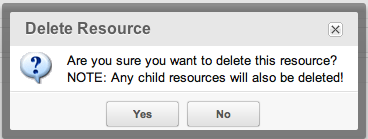
The MODx.msg class provides the functionality of the Ext.MessageBox class, with the added benefit of using an AJAX callback function (for confirmation dialogs). Simply provide a URL and optional parameters and a connector request will be sent after the user confirms the prompt. It defaults to a minimum width of 200px.
Methods¶
alert¶
MODx.msg.alert(title,text,fn,scope)
Used to display an alert dialog box on the page. Example:
MODx.msg.alert('Warning!','You are out of space! We should clear the cache.',function() {
MODx.clearCache();
},MODx);
confirm¶
MODx.msg.confirm(config)
Loads a confirmation dialog that prompts the user for a Yes/No response. If Yes is selected, fires an AJAX request to a specific connector. The properties for the config parameter are:
| Name | Description |
|---|---|
| title | The title of the confirmation box. |
| text | The text in the confirmation box. |
| minWidth | The confirmation popup will automatically choose a size, but to make sure it's at least a certain width provide an integer value representing the width. (Added in 3.0.0-rc2) |
| url | The URL to send the AJAX request to. |
| params | The REQUEST params to send with the AJAX request. |
| listeners | Any listeners to look for on the request. |
An example:
MODx.msg.confirm({
title: 'Are you sure?',
text: 'Do you want to delete the world? This is irreversible.',
url: 'http://rest.endofdays.com/armageddon/',
params: {
deleteWorld: true
},
listeners: {
'success':{fn: function(r) {
MODx.clearCache(); /* clear cache after world destruction, so we dont have latent data */
},scope:true}
}
});
MODx.msg.confirm Custom Events¶
MODx.msg.confirm adds a few custom events that fire:
| Name | Description |
|---|---|
| success | Fires on a successful response from the AJAX submission. |
| failure | Fires on a failed response from the AJAX submission. |
| cancel | Fires when the user cancels the confirmation dialog. |
status¶
MODx.msg.status(opt)
Loads a temporary status message in the top-right of the screen, that fades away. The properties for the opt parameter are:
| Name | Description | Default |
|---|---|---|
| title | Optional. The title of the message. | |
| message | The text of the status message. | |
| dontHide | If true, will not automatically hide the status message. Will stay until it is clicked. | false |
| delay | The number of seconds to show the message. | 1.5 |
You could use this in custom manager pages to provide confirmation your object was saved. You could add something like this to your FormPanel definition:
listeners: {
'success': function (res) {
MODx.msg.status({
title: _('save_successful'),
message: res.result['message'],
delay: 3
});
}
}
The 'success' listener is part of modExt and comes with MODx.FormPanel.
See Also¶
- MODExt MODx Object
- MODExt Tutorials
- MODx.combo.ComboBox
- MODx.Console
- MODx.FormPanel
- MODx.grid.Grid
- MODx.grid.LocalGrid
- MODx.msg
- MODx.tree.Tree
- MODx.Window
Support the team building MODX with a monthly donation.
The budget raised through OpenCollective is transparent, including payouts, and any contributor can apply to be paid for their work on MODX.
Backers
Budget
$281 per month—let's make that $500!
Learn more











